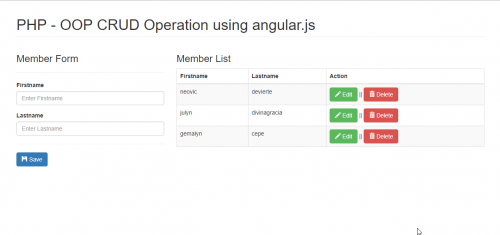
Getting Started
Please take note that CSS and angular.js used in this tutorial are hosted so you need internet connection for them to work.
Creating our Database
1. Open phpMyAdmin.
2. Click databases, create a database and name it as crud_angular.
3. After creating a database, click the SQL and paste the below codes. See image below for detailed instruction.
2. Click databases, create a database and name it as crud_angular.
3. After creating a database, click the SQL and paste the below codes. See image below for detailed instruction.
PHP - OOP CRUD Operation using Angular.js
![PHP - OOP CRUD Operation using Angular.js]() Reviewed by Galang Airlangga
on
Desember 02, 2017
Rating:
Reviewed by Galang Airlangga
on
Desember 02, 2017
Rating:

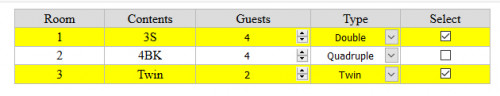
Tidak ada komentar: