
Seeing one’s work altered without permission can be frustrating,
as can discovering your work on blogs that are void of any credit.
The first response for most photographers is to watermark
their images, ensuring that their logo or website graces
every image that hits the internet.
as can discovering your work on blogs that are void of any credit.
The first response for most photographers is to watermark
their images, ensuring that their logo or website graces
every image that hits the internet.
Read more about this article at this link
Using this Code, you will be able to put watermark on your images using
PHP. If you want a different watermark, you can create your own
using Photoshop.
PHP. If you want a different watermark, you can create your own
using Photoshop.
Code Features:
1. Put watermark on Images
2. Input type file REQUIRED
3. Check if a Directory Exists
4. Check if a Directory is Empty
5. Create a Directory is not Exists
6. Display Live system date and time
7. Open New Tab using anchor tag (< a >)
1. Put watermark on Images
2. Input type file REQUIRED
3. Check if a Directory Exists
4. Check if a Directory is Empty
5. Create a Directory is not Exists
6. Display Live system date and time
7. Open New Tab using anchor tag (< a >)
Note:
1. Before you can run this code/script, you need GD Library Installed in your Server.
For more info about PHP GD Library, visit this link
2. This Script is coded in PHP 7.1.8 and I don't know if this script will run smoothly on older versions of PHP
For more info about PHP GD Library, visit this link
2. This Script is coded in PHP 7.1.8 and I don't know if this script will run smoothly on older versions of PHP
Code Preview Available at codepreview.x10host.com
Watermarking Images using PHP
![Watermarking Images using PHP]() Reviewed by Galang Airlangga
on
Desember 01, 2017
Rating:
Reviewed by Galang Airlangga
on
Desember 01, 2017
Rating:

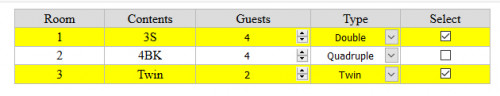
Tidak ada komentar: